For AirPods owners, nothing could be more annoying than having one of your AirPods sounding louder than the other. If this has not happened to your AirPods yet, consider yourself lucky. But for those who started hearing different volumes with one of your AirPods, don’t worry, because we have several fixes for you. Read along to find out how to fix the problem where one Airpods is louder than the other.
Reasons Why One of Your AirPods Sounds Louder than the Other
There’s no established reason yet as to why one AirPods would sound louder than the other. What we know so far is that this could either be a hardware or software issue. Nevertheless, the troubleshooting steps to fix this problem involve simple steps that you can easily do to make your AirPods sound with a similar volume.
What to Do if One AirPods is Louder
There are various steps that you can take to fix the issue of one AirPods sounding louder than the other. I’ve outlined these below.
Clean Your AirPods and Its Charging Case
In case you’re unaware, using your AirPods subjects them to all kinds of dirt or debris that could affect their functionality. One of these effects could cause one of your AirPods to sound louder than the other. So, the most logical and simple way of resolving the problem is by cleaning not only your AirPods but their charging case as well.
To clean your AirPods and their charging case, you just need a soft, lint-free cloth. Gently wipe the AirPods, particularly the earpiece, with the cloth. After that, do the same with the inside part of the charging case. Dust and other debris might have already accumulated especially in the contact point between your AirPods and the charging base.
If this method didn’t work for you, try the next tip below.
Check the Audio Balance Using Your iPhone
With your AirPods connected to your iPhone, check if the Audio Balance is properly set. It should not be set to the left or right but in the middle instead. Simply go to Settings > Accessibility > Audio/Visual. Then, drag the slider to the center.
Reset Your AirPods and iPhone
Similar to restarting your iPhone if you encounter minor glitches, doing the same with your AirPods could also fix minor glitches. These include connectivity problems, faster-than-usual battery draining, and yes, one AirPod sounding louder than the other. You can restart your iPhone first, then your AirPods. To restart your AirPods, follow the steps below.
- Press and hold the setup button at the back of your AirPods’ Charging Case.
- Release when the status light flashes amber a few times, and then flashes white.
- Connect your AirPods to your iPhone and check if it is working properly now.
Reset All Settings on Your iPhone
If the above-mentioned steps still won’t resolve the issue at hand, you can try resetting All Settings on your iPhone. This is a tried and tested method of resolving minor issues that even Apple Technicians always perform when fixing Apple iPhones and other devices.
Now, check if your AirPods sound equal on both ears now.
Time needed: 2 minutes.
Follow the steps below to reset All Settings on your iPhone.
- Tap Settings on your iPhone.
- Tap General > Transfer or Reset iPhone.
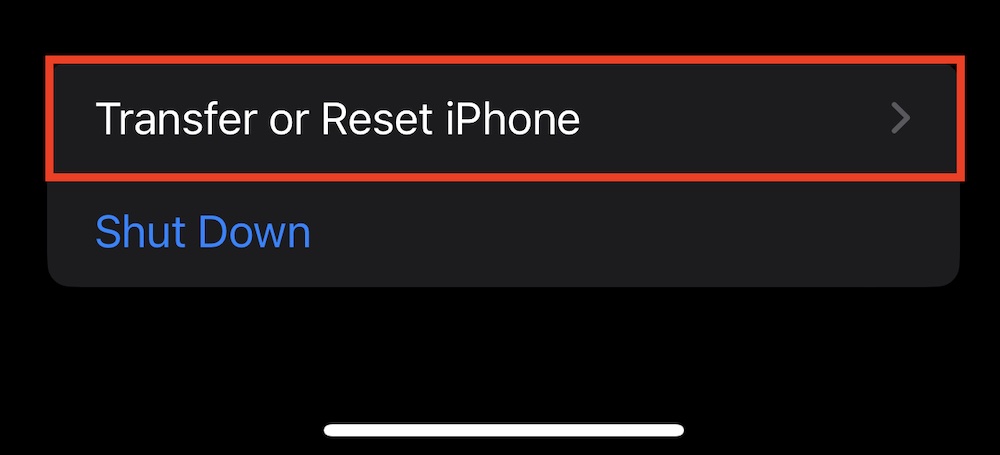
- Tap Reset > Tap Reset All Settings.
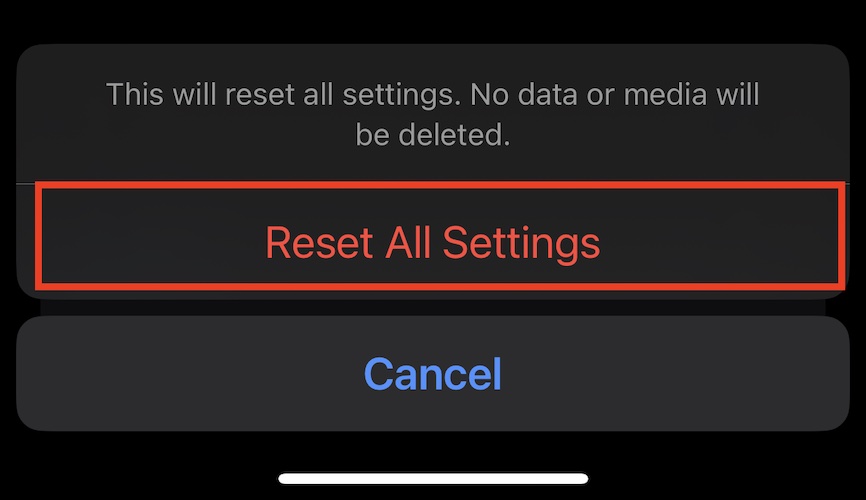
- Enter your passcode when prompted.
- Tap Reset to proceed.
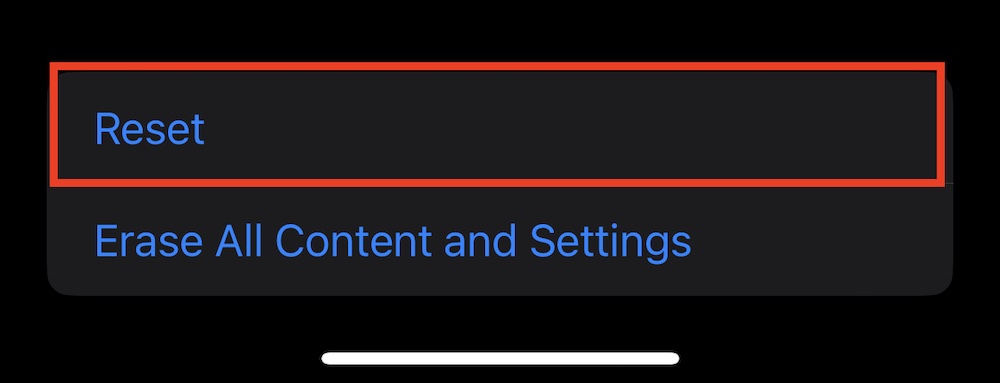
Final Words: Clean Your AirPods and Charging Case Often
As mentioned, one AirPod that sounds louder than the other is a common problem faced by owners. I can’t remember how many times I heard one of my AirPods sounding louder than the other. But by doing one or two of the methods outlined above, the issue is resolved quickly.
As much as possible, find time to clean your AirPods and its Charging Case especially if you use them every day. This will ensure that you will always hear the same volume of sound in both ears whenever you use them. There’s nothing more annoying than having one AirPod quieter than the other.
If the right AirPod is quieter than the left after cleaning, and you have checked the audio balance, and reset your devices and all settings, then you need to contact Apple Support for assistance.
